![Squarespace Vs Webflow: [The Definitive Guide]](https://assets-global.website-files.com/62d7b6a01a08db63e6328885/635a80ce989f0f3d69af3093_squarespace-vs-webflow.jpg)
Read Time:
6
min
A website helps to grow your brand's online presence. Are you torn between using Squarespace vs Webflow to design your website?
We'll compare the two platforms based on their features, price, and ease of use. So, if you need help choosing Webflow or Squarespace, this definitive guide is for you.
So, let's get started!
The two website builders let you design any website. Webflow and Squarespace are no-code website builders.
Squarespace is an all-in-one tool that uses designer templates to build a website. Webflow has templates, but you can start a design from a blank canvas.
As we mentioned earlier, we will compare the features of Webflow and Squarespace.
By the end of this guide, it should be easy to decide if you should use Webflow or Squarespace for your website.
So let's begin.

So, do you want to create a blog, portfolio, eCommerce, restaurant, or real estate website? With Squarespace, it is fast to set up your website. The platform has designer templates that are customizable to fit your business.
Webflow, on the other hand, has hundreds of responsive templates. Depending on your choice when designing your site, you can pick a free or premium template.
Squarespace templates are stunning and optimized for mobile devices. Squarespace and Webflow templates are customizable.
You have the color palettes and font packs to customize the templates. Of the two website builders, Squarespace has more stunning templates than Webflow.
A website gives more information about your business. When creating one, you want a modern design that is unique and specific to your brand. It should be a modern design that is able to capture every detail about your brand.
Well, if that's what you also have in mind, then a website builder is here to help. Webflow lets you design your website on a blank canvas or use a template.
As a web developer, you can choose to start your design from scratch. If you prefer using a template, you have the benefit of customizing your website, including the tiny details.
Now, what about Squarespace? Unlike using Webflow, with Squarespace, you have to select a template. You can only customize the templates, but you cannot create a design from scratch.
If you're a design creative who wants to achieve a unique design, consider using Webflow. Unless you can edit the code, you do not have more flexibility when using Squarespace.
Therefore, if you're considering design flexibility between Squarespace vs Webflow, then you should consider Webflow.

Of the two platforms, Squarespace vs Webflow, which one is a cheaper platform? Webflow has a free plan but comes with limited features.
So, if you want a plan that lets you customize most of the features, you will have to upgrade to a premium account. However, for Squarespace, that's not the case.
Instead of a free plan, Squarespace has a trial period. You have a 14-day trial as you decide on a plan that works for you.
A pro tip when selecting a premium plan is to consider the features. A website builder should give you value for your money.
Squarespace and Webflow let you pay for a plan annually or monthly. The Webflow pricing plan has a workspace and site plan.
A premium site plan on Webflow starts at $18, while a workspace plan is $28. However, with Squarespace, a premium plan is $23 per month.
Webflow and Squarespace features are different. The more features you want on Webflow, the more money you have to pay for a higher plan.
Let's say you need a simple website with a custom domain. The free plan on Webflow does not allow a custom domain, so you have to upgrade to a premium plan.
Therefore, you can compare the features Webflow vs Squarespace has. The basic plan on Webflow is $18. It gives you 50GB of bandwidth, among other features, while Squarespace personal plan is $23, and you have unlimited bandwidth.
There are other additional features to compare, like integration and customer support. A Squarespace premium plan gives you value for your money compared to Webflow.
If you're using a website builder to create your design, it should be easy to use, even for non-designers. Earlier in this guide, we mentioned that Webflow gives you design flexibility and allows more customization.
Now, that is not as straightforward. Webflow has a learning curve compared to Squarespace. You may be wondering, do professional web designers use Webflow?
Web developers can use Webflow with ease. However, for a beginner, you may consider enrolling at Webflow University.
Squarespace is easy to use. Although it has limited customization, it is easier to customize without coding skills. But if you need help, online forums like Squarespace vs Webflow Reddit can offer a solution.
Webflow and Squarespace are no-code website builders. However, Webflow has a learning curve. Of the two platforms, Squarespace is easy to use.
To optimize a website, you need the right SEO tools. Squarespace and Webflow have built-in tools for SEO.
As you create a website, you have the optimization tools to use. From the Webflow editor, you can optimize your website for speed, meta descriptions, meta titles, 301 redirects, markup, sitemaps controls, and other SEO features.
You have access to the optimization controls from the editor. Squarespace equally has built-in SEO tools. You can optimize your images, URLs, page titles, canonical tags, indexing, etc.
Webflow and Squarespace do not use a plugin to optimize a website. Since SEO is a top consideration when designing a website, the two platforms let you optimize your site with built-in SEO tools.
In case of any difficulties within the platform, it should be easy to reach out for support and ask for assistance. Of the two, Squarespace vs Webflow, which one offers customer support?
Squarespace has 24/7 customer support. The platform offers customers personalized support through live chat, email, and live webinars.
Users can also join Squarespace forums for inspiration and learn the best practices. On the other hand, Webflow provides email support from Monday to Friday.
You can pick an area you need help with, like account, template, hosting and domain, eCommerce, and more. Users can also join online forums and search through Webflow university to get a solution.
Between Squarespace and Webflow, Squares has better customer support compared to Webflow.
To sell online, your customers need a better eCommerce experience. Webflow and Squarespace let you design any website, including an eCommerce website.
With Squarespace, you start by selecting a template, then customization. You can showcase your products, manage inventories, display products, create related products, and more.
Squarespace also lets you integrate with payment processors and take orders. You can also market your store to attract customers and create promotional discounts.
Webflow lets you design, sell and grow your eCommerce business. The customization feature allows you to add animation and interaction to your eCommerce website.
The platform lets you integrate payment options to allow customers to select a preferred payment method.
Webflow eCommerce pricing is higher than Webflow. A basic eCommerce plan on Squarespace is $36 per month, while a Webflow eCommerce plan is $42 per month.
The table below compares the eCommerce pricing for Squarespace vs Webflow.
Squarespace (Commerce plan)
Webflow (eCommerce plan)
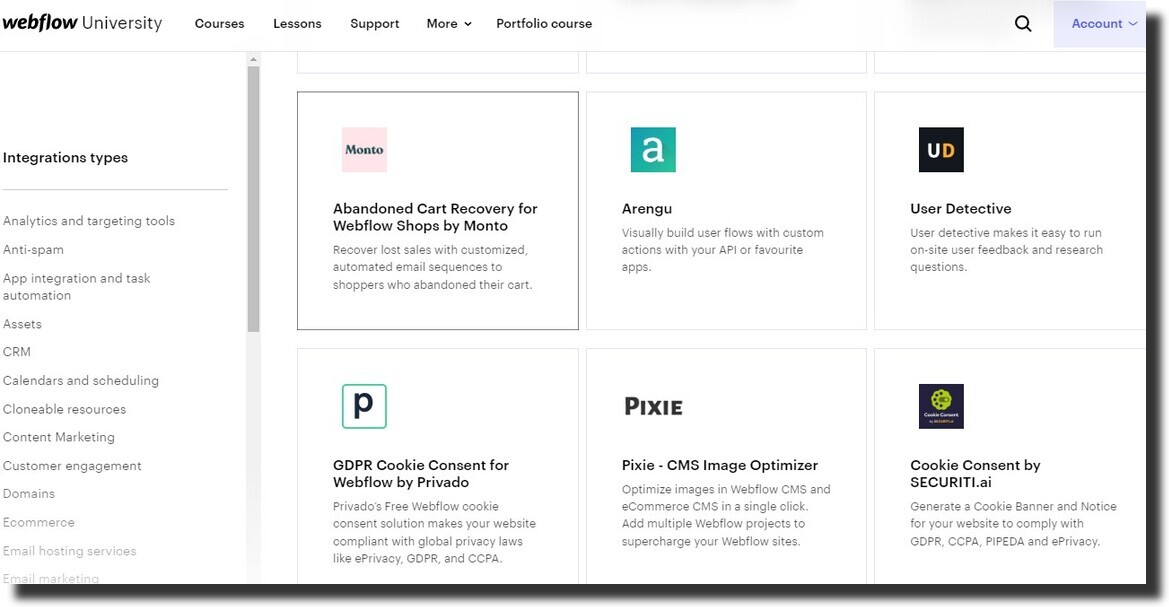
Extensions and integrations add more functionalities to your website. Webflow has multiple integrations than Squarespace.
Whether you need an integration for your eCommerce website, social media, CRM, or templates, Webflow lets you make a selection.
Squarespace extensions are 3rd-party tools that you use to enhance your website. They are free, but you can also pick from premium extensions.
Although Squarespace does not have multiple extensions like Webflow, they are easy to install. Webflow integrations have an installation guide.
Once you select an extension on Squarespace, you can install it by clicking on connect to the site. With Webflow, the installation is time-consuming.
Webflow gives you more integration options than Squarespace, especially if you're working on a complex site.
Besides Webflow and Squarespace, there are other website builders that you can use. WordPress, Wix, Shopify, Weebly, Zyro, and more.
The choice of a website builder depends on several factors like ease of use, pricing, features, and type of website. WordPress is a popular platform for most web developers since it is open-source, free-to-use, and beginner-friendly.
What is the difference between Webflow vs WordPress?
If you're looking for an alternative website builder, consider using Wix.
Like Webflow and Squarespace, Wix lets you use a template to design your website. There are more than 900 Wix templates.
The difference between Squarespace vs Wix is that you can create your design from scratch on Wix, unlike Squarespace, which limits you to using templates only.
The Wix editor has a drag & drop feature. It has multiple design capabilities and built-in SEO tools. Like Webflow or Squarespace, Wix has different premium plans, including an eCommerce plan.
Wix has a 14-days trial period. It provides users with 24/7 customer support, reliable free hosting, and managed security.
As mentioned earlier, you can use Webflow or Squarespace to design your website. Since the two platforms are independent, you do not need to use Webflow with Squarespace.
If you're to use either to design a website, you can select a template. Webflow and Squarespace are no-code website builders.

However, if you have information that you want to share between Webflow and Squarespace, you can use Zapier. You can add the integration tool to your Webflow website to connect the two platforms.
Do I have to use a preset template with Webflow and Squarespace? The two website builders have templates to help you create your design faster.
However, Webflow allows you to use a blank canvas with a drag & drop feature to create a design from scratch. When choosing a website builder, check the features, pricing, ease of use, and design flexibility.
If you're a professional designer, Webflow is the best website builder since you can customize even the slightest details in a design.
But if you're considering ease of use, Squarespace is the best as it is easy to use. Besides, you can hire a web designer to create your website.
A professional will optimize your website and handle design complexities. Learning how to use a platform is time-consuming, which is a top reason for hiring a web developer.


.svg)
.svg)
.svg)
.svg)

.svg)
.svg)
.svg)
.svg)
.svg)