![Webflow Alternatives in 2022 [Best Competitors]](https://cdn.prod.website-files.com/68022f00177276ddaadfe855/68022f00177276ddaadfed93_webflow%20alternatives.jpg)
Read Time:
6
min
When would you consider using a Webflow alternative? Is it for ease of use, affordable pricing plans, flexibility, or customizable features?
Not everyone is comfortable using Webflow. If you're not familiar with the platform, it is not easy to use for a beginner.
Whether you need Webflow alternatives free platforms or premium CMS, we got you sorted. So, which are the best Webflow competitors to try in 2022?
Is Webflow better than coding? Webflow is a no-code CMS, hosting platform, and responsive website builder. Instead of writing code, you use a drag & drop builder to create a responsive design.
With Webflow, you can clone a design or use a responsive template instead of creating a website from scratch. Getting started with Webflow is free.
Webflow pricing has a site plan and a Workspace plan if you need access to advanced features. Each has a free starter plan.
However, the free plans can have limited features. Webflow has different features that set it apart from the competition.
First is the visual editor. You can drag and drop your website components on the canvas to start your website design. Also, the SEO tools are easy to use.
Webflow allows custom branding and password protection. The platform has website components like responsive website navigation and customizable forms.
Also, the platform lets you create an eCommerce site. The Webflow eCommerce pricing plan starts at $42 per month. You can customize your checkout page, cart, product fields and highlight the features of specific products.
Are you looking for a Webflow alternative for your eCommerce website, blog, or marketing site? There are other platforms you can use.
Instead of searching for the best Webflow free alternative Reddit, we'll look at the best competitors you can use for your website design.
Most of the Webflow alternatives are easy to use, have customizable features, and are budget-friendly. Is there a free alternative to Webflow? Let's find out more.
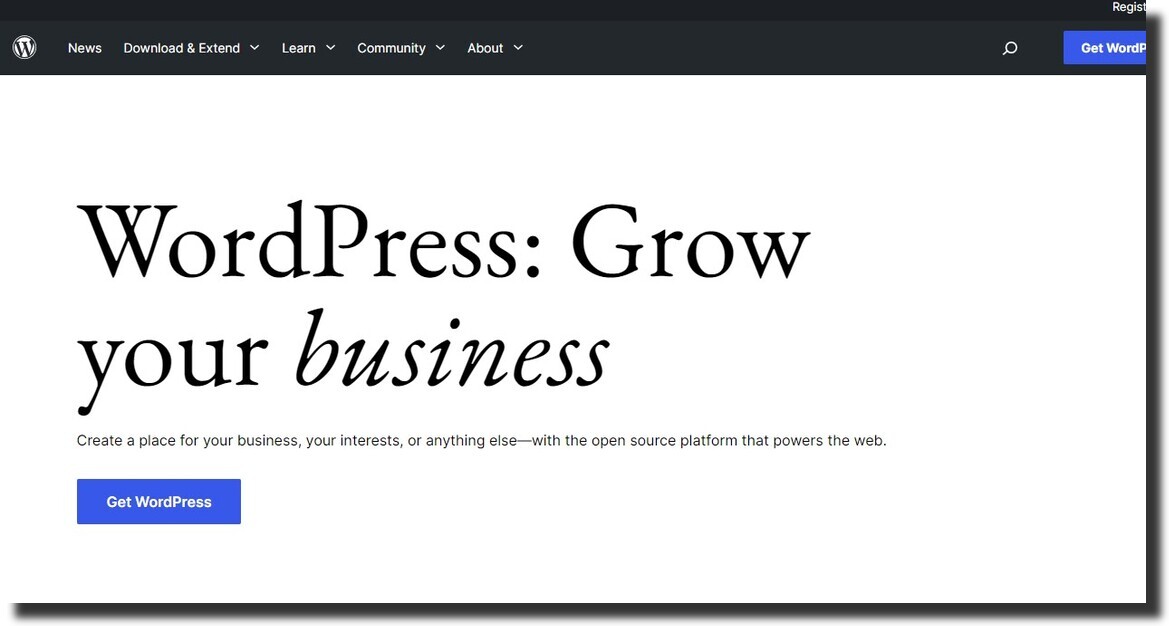
In 2021, the percentage of WordPress websites was 39.5%, which had an increase in 2022 to 43.2%. With the rise in statistics, it's clear that WordPress remains the most popular CMS.
WordPress is a Webflow alternative open source CMS. It has a blank canvas, which you can use to create your website. The platform also has multiple plugins and themes to help you get started.
The themes are customizable to help you create a brand that stands out from the competition. WordPress has different features that make it grow in popularity.
You can design any website you want, including an eCommerce site. It's free to use and has more than 55,000 plugins, which help you achieve your website's intended goals and objectives.
Webflow vs. WordPress

Have you searched for an eCommerce platform, and Shopify was among the top results? That's because it is one of the best eCommerce platforms.
Shopify has more than 1.75 million merchants. As of 2021, the eCommerce platform had a revenue of $3.231 billion. To create your online store, Shopify has premium plans, but you have a 7-day trial period.
To use Shopify, you do not need any coding skills. It has hundreds of themes. The platform lets you customize your store and add functionalities and features using the Shopify apps.
From the Shopify dashboard, it's easier to keep track of payments, monitor business insights in real time, and manage inventories.
Webflow vs. Shopify
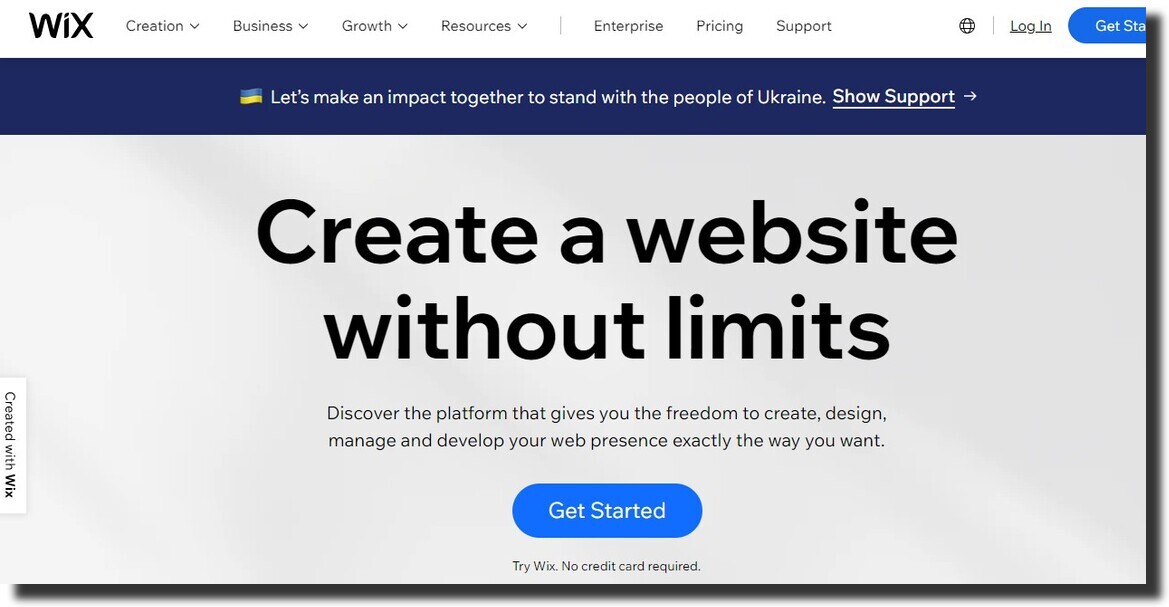
Is Webflow or Wix better? Wix has more than 500 designer-made templates, which you can use instead of creating a website from scratch.
You have the freedom to create a custom site using the drag & drop website builder. Wix features more than 100 website fonts, and it also allows you to upload your fonts.
Wix app market has web apps that help you manage your website. You do not need to hire a developer to create mobile responsive websites.
Wix websites are mobile responsive. Like Webflow, the platform has different eCommerce pricing plans.

Do you need an online store, a portfolio website, or a professional site for your business? Squarespace is an all-in-one tool that helps you design your website.
The platform has multiple templates to get you started. It has premium plans with fully-managed cloud hosting features.
Designing an appealing website is not easy. You can look for design inspiration from the made with Squarespace.
Squarespace vs. Webflow

Should you consider using Webflow alternatives free platforms? Weebly is a free website builder with customizable designs for your web pages.
The platform lets you customize your design with customizable themes to stand out from competitor websites.
You can apply animation effects, use custom fonts, and create professional photos with the image editor. The website builder is integrated with the analytics tool to help you keep track and monitor website performance.
To create an eCommerce store, Weebly has a drag & drop feature that lets you customize the theme and display your products. The platform has eCommerce features to help you run an online store.
Weebly vs. Webflow

Zyro is a fast website builder that lets you create your custom website in one hour. The platform offers free hosting and a free SSL certificate to secure your website.
You can pick a template from over 100 professional templates. With the drag & drop feature, it's easier to customize the template fonts, colors, images, and more.
Zyro has a free AI logo maker to design your website logo. Users can use the Zyro domain or use an existing one. It's easier to manage your store with the website builder.
Zyro's automatic tools handle the taxes, shipping, and inventory for you. In case of any issues, there's customer-ready support 24/7.
Zyro vs. Webflow
The technology space is rapidly growing. Creating a website is not easy. If you want to drive more traffic to your website, you need to use the right platforms.
You can use a Webflow alternative to create a website. If you need a free Webflow alternative that is beginner-friendly, consider using WordPress.
Otherwise, you can use an affordable website builder with a drag & drop feature like Wix, Squarespace, and Weebly.
However, hiring a professional to help you with the design saves you time. Working with a website expert guarantees you a professional website.
And that's it for the Webflow alternatives. Before you select a website builder or CMS, consider the platform's features, pricing, and ease of use.


.svg)
.svg)
.svg)
.svg)

.svg)
.svg)
.svg)
.svg)
.svg)