![Webflow Pricing 2023 [Updated] | What’s The Real Cost?](https://cdn.prod.website-files.com/68022f00177276ddaadfe855/68022f00177276ddaadfed55_Webflow%20Pricing%202022%20%7C%20What%E2%80%99s%20The%20Real%20Cost%3F.jpg)
Read Time:
3
min
How does the Webflow pricing work? For a beginner, it can be hard to identify the Webflow cost. But we got you sorted with our Webflow review. We'll look at the pricing plans for the no-code website builder.
Can you publish on Webflow for free? Is Webflow expensive? These are some of the questions you may have about Webflow prices. We'll take you through the Webflow pricing plans.
So, let's get started.
Webflow is a website builder that lets you design websites without coding. Instead of hiring a website developer, you can save money by using a website builder.
Webflow is a no-code website builder. You can design, build, and publish a custom-designed website without using a single line of code.
Unlike WordPress, Webflow does not require themes and plugins for the design. The drag-&-drop feature makes it easy to customize the design templates. Webflow has 2 pricing plans - site plan and workspace plan.
The 2 have different features, which we have highlighted in the table below.
Since the Webflow pricing plans vary, how do you select a plan for your website? Let's find out more.

You're probably wondering, how much does it cost for a Webflow website? The platform offers you different pricing plans, and you can use one that meets your website needs.
Whether you're an editor, content strategist, designer, or developer, you can conveniently use Webflow. You will only need to pick a plan that works for you, use it for free and only upgrade when you need more features.
Our Webflow review lets you in on the real Webflow cost.
With a site plan, you get to design your website and publish it on the Webflow.io domain. You do not need to pay for a custom domain if it is not within your budget.
You can publish your website for free. The free starter package lets you have upto 50 items in the database CMS and upto 1GB bandwidth.
So, what if you need more features, like a large bandwidth or a custom domain? In addition to the free starter plan, there are other Webflow pricing plans to explore.
You can upgrade to Basic, CMS, Business, or Enterprise plans. Each of these pricing plans varies in terms of pricing and features. The Core plan starts at $14, CMS at $23, and the Business plan at $39 each paid per month.
Here's a pricing plan for the Webflow site plan.
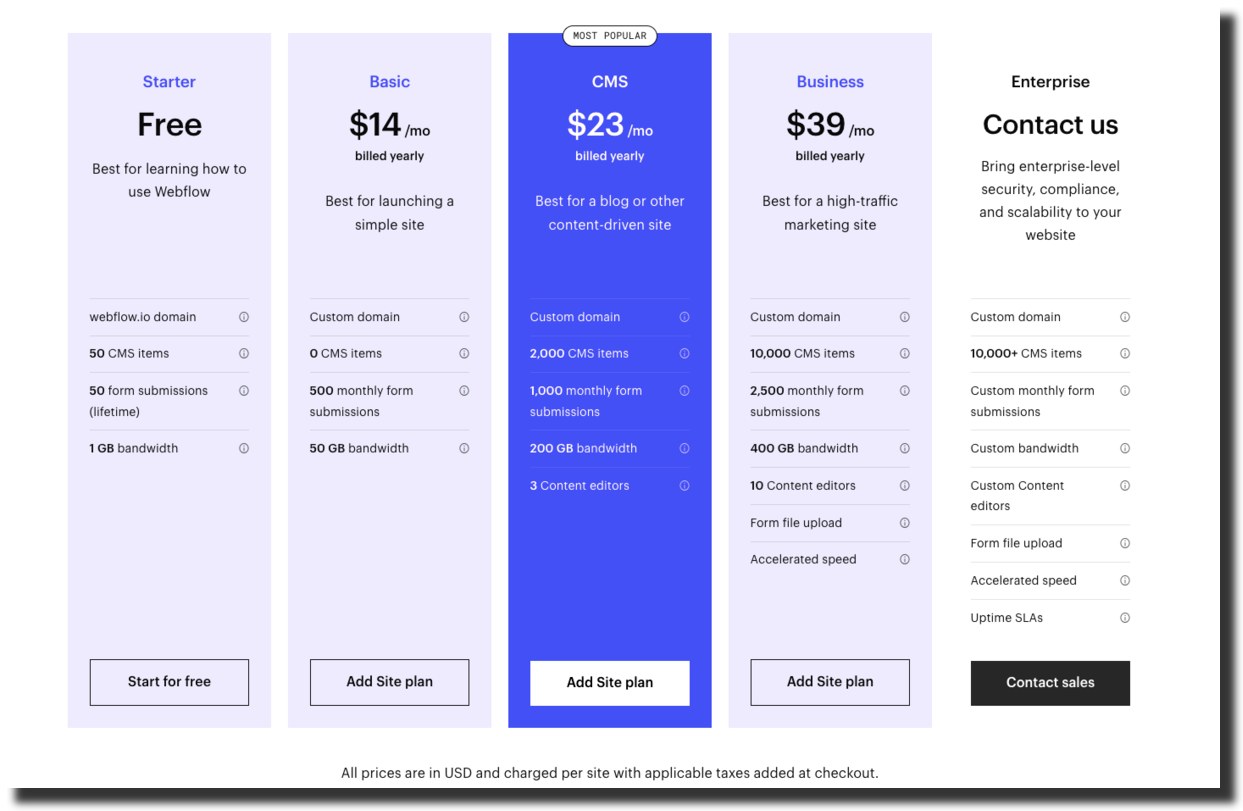
Webflow pricing plans are paid yearly or monthly. The premium plans have more features than the starter plan. For advanced features, you may consider using the Enterprise pricing plan.
The benefit of being an Enterprise user is that you are allowed access to Webflow audits and security certifications. You can connect to a custom domain, access uptime SLAs, have more than 10,000 CMS items, create custom guest editors, and have a custom bandwidth.

If you need an eCommerce website, you can also design it on Webflow. You do not need web design skills or learn coding to develop your website.
You only need to pay for an eCommerce pricing plan that suits your website requirements. You can select from a Standard, Plus, and Advanced pricing plan.
The eCommerce Standard plan starts at $29 per month, Plus plan at $74, and Advanced at $212. The Advanced pricing plan gives you more features to scale your business, like unlimited sales volumes annually.
The Standard plan is best for new businesses, while the Plus plan is for a website with a higher volume.
Large organizations and agencies can collaborate with a team, especially when working on a complex website.
The Webflow workspace lets you invite your team teammates and collaborate. It has a free starter plan, which allows you to add 1 teammate and 2 unhosted sites.
An unhosted site is a website designed on Webflow but does not have premium or paid hosting plans. The starter plan is best for web developers managing up to 2 websites.
Core, Growth, and Enterprise are premium pricing plans on the workspace plan. The Core plan is $19 per month, while the Growth plan is $49 per month.
You can choose to pay the Webflow pricing plans monthly or yearly. Each has different features and support methods. The Enterprise pricing plan gives you advanced features. For in-house teams and For freelancers & agencies
Here's a comparison table of the different pricing plans for in-house teams.

You will have custom seat limits, advanced permissions, add custom code, export code, advanced permissions, unlimited unhosted sites, and access to advanced security, customer success, and performance.
Here's a comparison table of the different freelancer and Webflow agency pricing.


The Webflow enterprise pricing gives you more advanced features than what you receive from other premium plans. So, what features will you get from the enterprise plan?
If your website receives a lot of traffic, the enterprise pricing gives you a custom hosting network that can handle your scaling traffic.
To protect your website data and customer credentials, you need to secure your website. Webflow enterprise has a SOC-2 certification. It has advanced security features like custom SSL certificates and custom security headers.
With Webflow enterprise pricing, you do not have to worry about slow websites. The global Fastly CDN and enterprise-level uptime SLAs increase website speed, leading to fast-load pages.
You can pay for Webflow pricing plans monthly or yearly. The enterprise plan gives you a custom billing method if you do not use credit cards.
With the enterprise plan, you have access to support any time you need help. For instance, if you need help migrating your website, you can get assistance from Webflow partner agencies. You can also schedule a call for support with the Webflow support team.
Are you looking for a Webflow alternative? To design your eCommerce or non-eCommerce website, you can use WordPress, Shopify, or Squarespace.
With these alternatives, you do not need coding skills or write lines of code. WordPress, for instance, uses themes and plugins, which are either premium or free.
WordPress is a popular CMS used for designing websites. There are notable differences between the two. So, if you're considering using either to create a website, here's a comprehensive comparison of Webflow vs. WordPress.
With Webflow, you do not need coding skills. WordPress uses themes and plugins, which require updates. Webflow lets you customize your website using visual canvas without manually editing PHP, Javascript, and CSS code.
Designers can build powerful animations using Webflow. You can select the style, size, and position of the animations on the page or website elements.
The starter plan allows members to host the website on the Webflow.io domain. Buying a website domain can be an added expense. WordPress has WordPress.com and WordPress.org.
With WordPress.org, you need to pay for a domain and hosting package, while WordPress.com does the hosting for you. However, it has limited customization. Webflow has AWS-powered hosting that makes your website run smoothly.
With WordPress, you need to renew your SSL certificate from your hosting provider. But that's not the case with Webflow. It has built-in SSL for all websites, which means you have security for your website data.
Webflow has friendly-SEO tools that do not require an expert to optimize a website. With WordPress, you may need an SEO expert to help you optimize your website.
Instead of using a plugin, like in WordPress, you can edit content using the Webflow content editor. The built-in custom fields help to create different data types for your website.
If you're using a website builder for the first time, having a free plan helps you decide whether to upgrade to premium or quit the platform.
Creating a website on Webflow is cheaper. The starter plan lets you design your website for free.
You can use Webflow for free without upgrading to the premium plans. You do not need plugins or pay for domain and SSL certificates. However, the Webflow eCommerce plan is not free.

With Webflow, you can design a responsive website without writing lines of code. The Webflow templates help you customize your website design.
The templates are free, but you can also upgrade to the premium ones. They are in different categories to help you select the appropriate Webflow template for your business.
Designing an eCommerce website can be difficult, especially for non-developers. The eCommerce templates have different pricing. To create an eCommerce website, select a template and customize it to your store preference.
For a developer looking to earn extra income from Webflow, you can design a template and submit it to the platform. You will get exposure and make money from the sale of the template.
For a beginner, it can be hard to pick a plan from the workspace and site plans. Any website you design on Webflow is created on a workspace. So you will be using the two pricing plans.
Since workspace and site plans have starter pricing, you do not have to make any payments. They are free to use. The best pricing plan should have all the features you need for your website. You can use a free pricing plan, then later upgrade to premium.
What should you look for when looking for a website builder? Should it be easy to use, customizable, and budget-friendly? Our Webflow review cannot be complete without the features.
So what are the Webflow features?
With Webflow pricing explained, it's clear that you can start with a free plan and upgrade only as your business grows and needs more features.
So, let's look at some of the Webflow pricing questions.
The Webflow starter plan is free for both workspace and site plans. However, the website builder has premium plans with different pricing and advanced features.
However, the Webflow eCommerce pricing is not free. The standard pricing plan starts at $29 per month if you're billing yearly and $42 for monthly billing.
No, the starter plan does not allow custom domains. You can only publish your website on the Webflow.io domain. The premium plan lets you upgrade to have a custom domain.
Webflow pricing lets you decide on the best plan that works for you. You can design your website and publish it on the Webflow.io domain.
That saves you money instead of buying a domain. With Webflow templates, you can design eCommerce and non-eCommerce websites without coding skills.
You can hire a web design agency to create an SEO-optimized website for you. An agency saves you time instead of editing a template, which can be time-consuming.


.svg)
.svg)
.svg)
.svg)

.svg)
.svg)
.svg)
.svg)
.svg)