
Read Time:
10
min
Is Webflow better than Squarespace? Who wins the battle between Webflow vs. Squarespace? Selecting the best no-code website builder between the two is not as easy.
We'll identify what makes each one of them unique. That is the features, pricing, eCommerce functions, and more. Do you want to know who wins the battle as the best website builder?
Let's get started!

Webflow is a hosting platform, CMS, and no-code website builder. The platform has responsive templates to help you create your design.
If you prefer starting your design from scratch, you can use a blank canvas or customize a template. For a beginner, you can enroll in the Webflow university to learn about the platform.
Webflow allows you to customize your design and add interactions to your website. You do not need Javascript or CSS skills to add animations and interactions.

Squarespace is an all-in-one website-building platform founded in 2003. It has over 3.79 million subscribers and an annual revenue run rate of $754.2 million.
You can design any website on the platform, including your eCommerce store. Like Webflow, Squarespace lets you create your website without writing code.
The website builder has customizable templates that make web design seamless. With a few clicks, it is easier to customize a template from the fonts, colors, padding, images, animations, and more.
Whether you need a template for your membership website, blog, portfolio, scheduling, or one page, Squarespace has the templates to help you visualize your idea.
The battle between Webflow vs. Squarespace keeps getting tough. The two website builders share similarities and also have key differences.
The choice to pick one over the overs depends on the features Webflow vs Squarespace has and the functionalities you need for your website. Let's look at the features to rule out who is better of the two.
To use Webflow and Squarespace, you do not need website design skills. In fact, the two platforms are no-code website builders.
A website builder should be easy to use. However, that's not the case with Webflow. It has a learning curve compared to Squarespace.
Webflow university makes it easier to understand the platform and get started. You can browse through the courses and lessons before you begin your design.
Squarespace is easier to get started. You can explore the platform and use it without needing much support or help.
To use Squarespace, you have to select a template first. You can explore all the templates before you pick one. Then, you must create an account if you do not have one.
Squarespace has a quick guide you can quickly go through or skip the tour. The next step is to customize the dashboard to your store design.
With Webflow, you create an account using your email and password. The platform will also ask you about your level of experience and what type of website you want to design.
Once you're done, you're taken to the Webflow dashboard. Advanced web developers can create a design from scratch or select a template.
The two platforms let you customize your design, although Squarespace has limited customization features. If you're considering Webflow vs. Squarespace, then Squarespace is more beginner-friendly and easier to use than Webflow.
The editor of the two website builders differs. The Webflow editor has a drag & drop feature. You can pick an element of your web page and place it where you want.
However, that's not the case with Squarespace. You cannot pick any element and position it anywhere on your website. You have to add a section, then edit the elements like fonts, content, and images.
Squarespace lets you move the different elements within the sections. But with Webflow, you have the flexibility of placing site elements anywhere you want.

Most of the popular website builders are easy to use. You can use plugins, themes, or a blank canvas. Webflow and Squarespace have templates to help you design your website.
Squarespace has hundreds of templates you can customize to visualize your brand. You can add sections and then select the colors and fonts to add to your design.
You can change your website layout with a click of a button. Whether you need a template for your blog, calendar, commerce, gallery, CV, or portfolio, Squarespace gives you multiple options to select from and customize.
The templates are mobile-friendly. You can test and preview how your website displays on different devices.
On the other hand, if you want to consider Webflow, the platform has templates for your business, blog, portfolio, CMS, Agency, eCommerce, and more.
Webflow templates are mobile responsive and customizable with the design tool. The templates are free and premium.
The features for the Webflow templates are - 3D transformations, retina-ready, responsive sliders, web fonts, forms, eCommerce, interactions, background video, etc.
Webflow gives you more features and customization for the templates compared to Squarespace. With Squarespace, you edit the sections, while Webflow templates let you edit even the slightest details.
But the Squarespace templates are stunning and have the best design for all websites compared to Webflow templates.
Of the two, if you're considering world-class templates that do most of the work for you, Squarespace templates are a better fit. They are also free, while Webflow has both free and paid templates.

SEO helps to increase ranking on search engines. A website builder like WordPress has plugins to help with optimization. If you're new to SEO, you can consider hiring an SEO agency to optimize your website.
You do not need plugins to optimize your website with Squarespace and Webflow. Webflow gives you control over schema markup, redirects, indexing, sitemaps, and more.
For instance, you can define your meta descriptions and titles from the CMS fields. It is fast to change and update 301 redirects and edit image metadata for indexing on search engines.
Squarespace also has built-in SEO tools. You can optimize your image SEO and page titles. The site builder generates sitemaps automatically, and the primary pages on your website have clean URLs.
Other SEO features from Squarespace are - canonical tagging, anti-spam, Robots.txt files, and location management with Google My Business.
Squarespace has SEO-friendly features that work automatically with all websites. Webflow vs. Squarespace SEO features do not require you to use plugins.
Squarespace, WordPress, Shopify, and Webflow are popular website builders. Apart from Webflow, the rest are beginner-friendly and easy to use.
As technology keeps evolving, you should also have a beautiful and modern website. Webflow lets you create your website from scratch without restricting you to templates only.
The website builder has a drag & drop feature that lets you customize your design. If you're to use a template, Webflow has more design flexibility than Squarespace.
It has more customization features. You have 100% custom animations and interactions, minimal dashboard UI, intuitive visual design, and on-page editing.
You can customize the templates without coding. On the other hand, Squarespace templates have limited customization.
The platform allows you to edit a section of the template. Webflow lets you customize the elements with a drag & drop feature.
Squarespace is more template-based. The advantage Webflow has over Squarespace is that you can edit even the slightest details on a template.
The drag & drop feature lets you place website elements anywhere compared to Squarespace. But that is not to say that you cannot customize your fonts, content, colors and optimize your website.
Squarespace templates are undoubtedly stunning and easy to use. You can switch between templates, unlike in Webflow.
If you want to create a unique design from scratch using a website builder, Webflow is a better choice. However, the Webflow editor is more detailed, which can be difficult for a beginner.
But if you need to edit a template without being technical, Squarespace is the platform to use. Of the two, Webflow has more design freedom and flexibility than Squarespace.
Do professional web designers use Webflow? If you want the technical approach, Webflow has the tools you need.
The best part is that you do not need to learn to code. Squarespace templates do most of the design work for you, and that's why you have limited customization.
Is Webflow cheaper than Squarespace? Squarespace has a 14-day trial period, while Webflow has a free plan. The trial helps you decide if the premium plan works for you.
Squarespace pricing plans are - personal and business. For eCommerce, you can select from basic or advanced pricing plans. Webflow vs Squarespace price plans are either monthly or annually.
Webflow pricing has a workspace plan and a site plan. With a starter plan, you can create your design for free and only upgrade when you want to go live.
You need an eCommerce plan to set up an eCommerce website. However, the only drawback with Webflow price is that it's higher than Squarespace.
The Webflow site plan has a starter, CMS, basic, business, and enterprise plans. The workspace plan has a free starter plan, core, growth, and enterprise.
Check the comparison table below with the Webflow vs. Squarespace pricing plans.
Site Plan (Monthly Pricing)
Site Plan (Monthly Pricing)
You can cancel your plan any time you want for the two website builders. However, for Webflow, you have to pay the amount for the remainder of the term for the plan you chose.
With Squarespace, cancellation is easy, and no questions are asked. It is done from the site manager. Consider the value for your money when selecting a website builder for the Webflow vs Squarespace price.
Do you want to run an eCommerce store? Shopify is one of the popular website builders to run an online store. However, you can also design your eCommerce website on Webflow or Squarespace.
Webflow lets you create a unique eCommerce experience for your customers and an online store that matches your brand.
Your customers have an end-to-end experience. Webflow gives you multiple features for your eCommerce store. Instead of having a simple eCommerce design, add Webflow animations and interactions.
First, you can highlight unique features for your products, images, and other relevant information. It lets you customize your checkout page, cart, homepage, and gallery page.
You can grow your store by optimizing your website with on-page SEO, running promotions, connecting products to social, integrating with analytics, and building a leads list.
It's also easy to sell a product with Webflow. You can offer custom delivery options, have a streamlined shipping process, allow customers to use preferred payment processes, manage orders, and more.
Squarespace has designer-ready eCommerce templates which you can customize. You can sell anything on Squarespace, showcase your products, allow customers to explore your merchandise, add items to cart, checkout, and leave a review.
You can also create a website that lets you sell your services. Squarespace makes it easy to schedule appointments, collect emails, integrate your social media channels, and embed maps to help customers discover your business.
Squarespace has eCommerce features to help you run your business the way you want. The platform gives you flexible shipping options, checkout and payment options for your customers. You can easily manage orders, engage with your audience, and use tax tools.
As mentioned earlier, Webflow has more flexible customization than Squarespace. For instance, you have complete layout control for the cart, including positioning and animations.
Webflow and Squarespace have different features that make it easy for you to manage your store. However, the Webflow eCommerce plan is higher than Squarespace.
Here's an eCommerce price comparison table for Webflow vs Squarespace pricing.
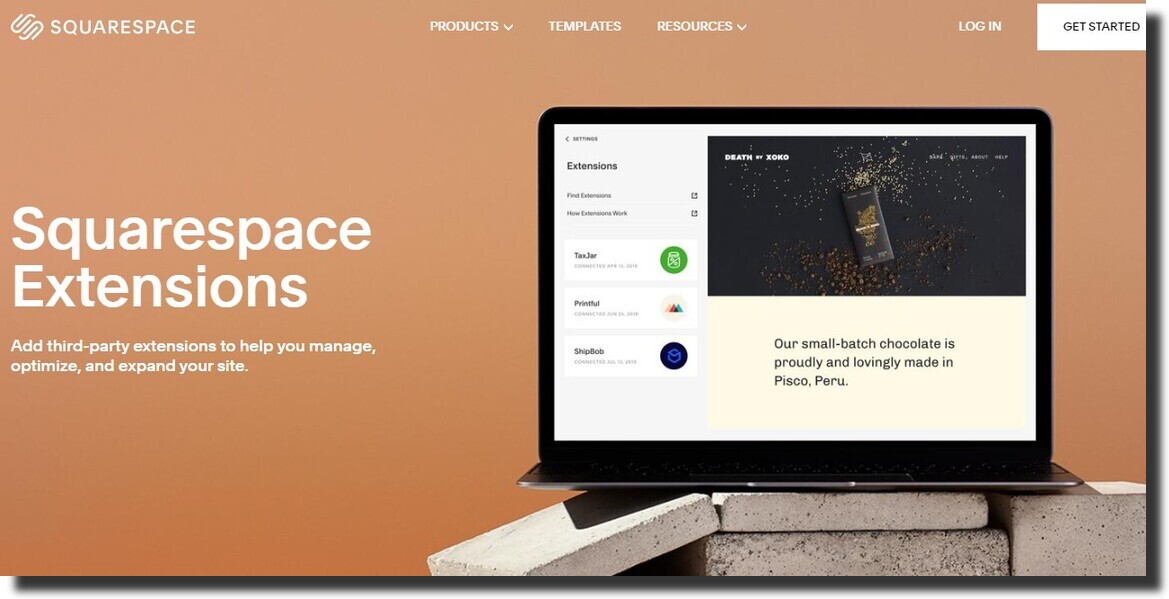
Squarespace allows you to use third-party extensions to optimize and manage your website. They help you achieve more functionalities for your website.
Squarespace extension prices vary. You can select an extension for sales and marketing, inventory and products, shipping and fulfillment, and finance.
To use an extension, browse through the categories, select one, and click connect to site.
On the other hand, Webflow has integrations. The platform gives you more integrations than Squarespace. You have multiple categories to select from for your website.
Whether you need an integration for your CRM, eCommerce, domains, email marketing, and more, Webflow has got it all. You can use free or premium assets, images, etc.
Of the two website builders, Webflow has more integrations. Unlike Squarespace, where you click on an extension and install it on your website, Webflow integrations have more work.
The integrations have guides on how to install them on your website. However, this can be time-consuming compared to Squarespace extensions which you only have to click to install.
When using a website builder, you're likely to encounter multiple challenges. So, how do you go about fixing an issue? The best way is by contacting support.
Both Webflow and Squarespace offer support. Webflow provides email support from Monday to Friday. The platform also recommends posting a request on the Webflow forum for community members to help you.
Now, that's different when using Squarespace. The platform has 24/7 email support. You can also get help through webinars and live chat.
Squarespace support is better than Webflow. You can check for a solution on Webflow university before reaching out to the support team.
With Squarespace, you can also find helpful resources from the help center. It may take longer to get assistance from Webflow than with Squarespace.

Squarespace offers you domain services. You can register, transfer, purchase or connect third-party domains.
To stand out from the competition, you will need a custom domain. You can search for a domain name and register it through Squarespace.
Domain renewal is every year and works seamlessly with your Squarespace website. All the domains have free WHOIS privacy and a parking page.
The platform also lets you connect to domains purchased through third-party providers. A Squarespace domain features an SSL certificate, easy DNS management, low initial cost, and renewal at the same rate.
In addition to being a website builder, you can also host your website on Webflow. If you're using a free plan, Webflow lets you use the Webflow.io domain.
You do not have to go through the hassle of searching and registering a new domain. But if you're interested in using a custom one, you must upgrade to a premium account.
Webflow hosting is secure, scalable, fast, and has free SSL. It has more features than Squarespace, but it is pricey. Here's a comparison table for Squarespace vs Webflow hosting.

Your website security is very crucial. Squarespace and Webflow have free SSL certificates and 2-factor authentication.
Squarespace security features password-protected pages, denial of service protection, and login activity to monitor suspicious logins from your devices.
Webflow provides security for your information, application, and internal security measures.
Besides Squarespace and Webflow, which popular website builders can you use for website design? WordPress, Shopify, Wix, and more.
It is easy to create a website on WordPress. Whether you need to set up a blog or eCommerce store, WordPress has the plugins and themes for your website.
So, what is the difference between Webflow vs WordPress? Let's find out more below.
WordPress is an open-source CMS. It powers more than 35% of the websites on the web. The platform is for anyone who wants to build an online presence.
You can use WordPress.com or WordPress.org for your website. Webflow is a no-code website builder that uses templates or a blank canvas to create a design, while WordPress uses themes and plugins.
For a beginner, it is not easy to identify the difference between the two website builders if you've not used them. But that should not stress you anymore.
We'll look at the differences between WordPress and Webflow based on their features. So, let's begin.
With WordPress, you have to pay for hosting from hosting providers like Bluehost and SiteGround, then install WordPress, while Webflow lets you create an account with your email and password.

WordPress uses themes and plugins, while Webflow has templates. Webflow templates are free and premium. You can customize the templates on the Webflow editor with the drag & drop feature.
With WordPress, you can select a free or premium plugin and theme. WordPress themes are easy to customize. The plugins let you design specific features for your website.
For example, you can use a WordPress plugin to optimize images, create forms, and SEO. WordPress has 60,262 free plugins.
Both Webflow and WordPress let you optimize your website. But with Webflow, you use the built-in tools, while WordPress uses a plugin.
Yoast and Rank Math are the best WordPress SEO tools. To optimize a WordPress website, you can hire an SEO agency if you do not have the optimization skills.
With Webflow, the optimization features are available on the editor. You do not need a plugin or extension to optimize a design.
SEO optimizes your website for users and search engines. An optimized website is more likely to rank on the first page of a search engine.
WordPress is more beginner-friendly than Webflow. The Webflow editor has a learning curve, but the platform provides the resources to help you get started.
You can learn from the Webflow university courses how to use the platform. WordPress has different editors to help you customize your website. An example of a drag & drop WordPress editor is Elementor.
Advanced developers can use Webflow and WordPress. Since WordPress is open-source, you can edit the Javascript and PHP code.
With Webflow, a website developer can use a blank canvas to create a design from scratch.
Webflow has a free starter plan and other premium plans. You can use it for free and only pay when you want access to advanced features like a custom domain or to collaborate with your team.
WordPress is budget-friendly. You only need to pay for hosting and then use a free theme and plugins. With so many web hosting providers, you can always find a host that works within your budget.
Between Webflow vs. WordPress price, Webflow free plan is cost-effective. However, it limits you to specific features, and you also have to put up with using the Webflow domain.
With WordPress, you need a hosting plan, and you can use a free theme and plugins. It is easy to use, and the plugins help you design a website that works how you want.
Webflow pricing has 2 plans - workspace plan and site plan. The website builder also has an eCommerce plan which starts at $42 per month.
Do you want a website builder to run your online store? Webflow and WordPress tie when it comes to eCommerce functionality.
To manage an eCommerce store on WordPress, you need the Woocommerce plugin. It is flexible, free, and open-source.
The plugin makes it easy to customize product pages, manage payment methods, configure shipping methods, and more.
Now, that's different when you're using Webflow. You have to pay for the eCommerce plan, which is pricey compared to Woocommerce.
Squarespace, Webflow, and WordPress are top popular website builders. Webflow and Squarespace templates help you create and customize your website design.
You can design your website without writing code. However, when it comes to ease of use, Webflow has a learning curve.
Another difference between the website builders is apps and integrations. WordPress uses plugins, and there's a plugin for almost everything.
Webflow has multiple integrations compared to Squarespace. WordPress plugins and Squarespace extensions are easy to use.
There is a pricing difference between Webflow vs. Squarespace vs. WordPress. Webflow has a free starter plan, while Squarespace has a trial period before you can pay for the premium plans.
To use WordPress, you need a hosting plan. After which, you can use free plugins and themes.
A similarity with the website builders is that you can use WordPress, Webflow, and Squarespace to run an online store.
You're probably wondering, do I have to use a preset template with Webflow and Squarespace? A simple answer to this is yes. However, with Webflow, you can use a blank canvas to create a design from scratch.
Wix is a website builder with hundreds of customizable templates. You can use the platform for free and only upgrade when you're ready to launch your website.
Like Webflow, Wix has a drag & drop editor. It has built-in SEO tools, unlimited fonts, a media gallery, a scroll effect, and more.
Wix hosts your website for free and lets you create a custom domain. But what about running an eCommerce store?
Wix makes it easy to build and optimize your eCommerce store. The website builder accepts multiple payment options, track orders, manage inventories, boost sales with coupons and discounts, and more.
The premium pricing plans for Wix are VIP, unlimited, combo, and connect domains. For a store owner, the website builder has an eCommerce plan that starts at $17 per month.
Wix pricing plan differs from Webflow as it has affordable plans. The premium plan has a 14-day trial period. You can cancel the subscription and get a refund if you're not interested in the premium plan.
Figma and Webflow are design tools. You can use Figma for design, collaboration, UI design, and sharing. Webflow is a better choice for website designers since it combines the visual aspect and code development.
Compared to the Webflow free plan, Figma free pricing has more features than Webflow. However, the Figma pricing plan is higher than Webflow.
Do you want a cheaper website builder to create your design? The two platforms allow you to pay monthly or annually. So, you can pick a plan that works for you and then choose how to pay.
Webflow is cheaper than Squarespace. A basic site plan on Webflow is $18 per month. A Squarespace personal plan is $23 per month.
However, the Webflow eCommerce plan is more pricey than Squarespace. A Squarespace basic eCommerce plan is $36 per month, while a Webflow eCommerce plan is $42 per month.
A core workspace plan on Webflow is $28 per month. There's a price difference between Webflow and Squarespace, but that will depend on the type of plan you need.
Webflow also has a free starter plan for the site plan and workspace plan. For Squarespace, you have a trial period, after which you upgrade to a premium plan.
Webflow and Squarespace are independent website builders. The two can design custom websites, so there's no need to use the two together.
To use Webflow with Squarespace, you need an integration. Zapier makes it easy to share information between Squarespace and Webflow automatically.
Website builders have made it easy to design a professional website. Web developers can also use Webflow to create a design.
In fact, it's easier for an experienced web designer to use the platform than a beginner. Webflow is a no-code platform, but it has advanced features that are best for experienced designers.
If you're a web designer considering using a website builder for your design, Webflow is a popular platform.
Designing a modern website can be challenging. With Webflow, you can create your design and share it with the Webflow community.
Webflow customization lets you create a visually appealing design. You can drag & drop elements anywhere without any limitations.
The flexibility in design makes Webflow a better choice for the designer. You can create your website from scratch or customize a template.
The Webflow showcase lets you share your design for cloning and inspiration. Other website designers can use your work to create a modern website.
Can you point out the features Webflow vs. Squarespace has? We cannot conclude this guide without listing the pros and cons of using Webflow and Squarespace.
Squarespace
Pros
Cons
Webflow
Pros
Cons
The best website builder is one that fits the specific needs of your design. If you need a website builder with design flexibility, then you can use Webflow.
However, if you need an easy-to-use website builder, you can use Squarespace. The platform has stunning templates to create your design and built-in SEO tools.
Squarespace wins the battle between the two as it is beginner-friendly, has world-class templates, and is affordable. But if you're a web designer looking for the best website builder with flexible design and customization, you should consider using Webflow.


.svg)
.svg)
.svg)
.svg)

.svg)
.svg)
.svg)
.svg)
.svg)